Tools
In the Tools section, you will find links to essential tools that have been designed to help you manage certain aspects of your Sanity Studio programmatically. These tools provide various functionalities to streamline your workflow, automate tasks, and make managing your e-commerce platform more efficient.
In addition to the Sanity Studio management tools, other helpful utilities are also available, providing you with a versatile toolkit to enhance the performance and ease of your business operations.
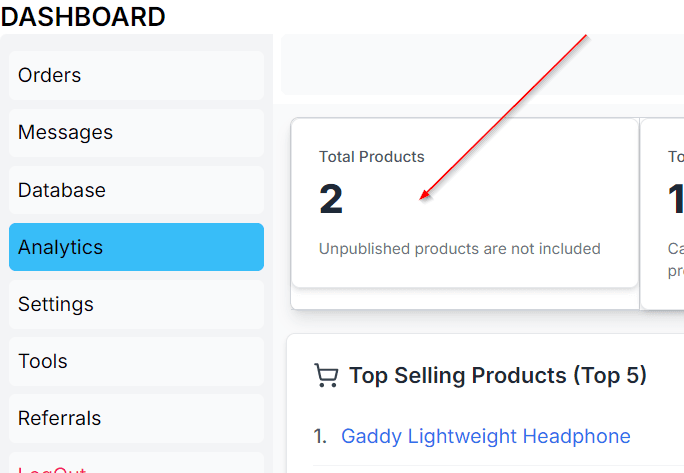
Generate Voucher
When a customer clicks the Add to Cart button on the product detail page, a pop-up window appears, allowing them to add the product to their cart. At the bottom of this window, there is an option to apply a voucher code. This voucher, which you as the website owner can provide, is a 6-digit alphanumeric code used to give a discount on specific products.
To create a voucher, navigate to the Generate Voucher tool in your dashboard’s Tools section. A voucher is helpful if, for instance, you want to offer a discount on a specific product. For example, if your product "Realme Buds Air 2 (earbuds)" is priced at Rs 2200 and you want to offer it for Rs 1800, you can create a voucher code worth Rs 400.
To generate this voucher:
- Go to the Generate Voucher tool.
- Enter the discount amount, like 400, in the input field.
- Click Generate to create a unique 6-digit voucher code.
Once generated, you can share this code with your customer, who can apply it on the product detail page to receive the discount.
Add Stock
The Add Stock tool allows you to manage the stock level for specific products. If you don’t need to track stock, this step is optional.
To add or update a product’s stock level:
- Click on Add Stock in the dashboard.
- You’ll see a list of all published products.
- Select the product you want to update and adjust the stock level as needed.
Add Colors
In the Add Colors section, you can manage colors available in your app’s database. By default, over 300 color names are preloaded when the project is set up. If a specific color name is missing from the Color Names collection, you can upload all default color names with a single click.
To upload colors:
- Click the Add Colors button.
- Wait a few moments as all colors are added to your collection.
Encoder
The Encoder tool allows you to convert simple text (a mix of letters and numbers) into a secure encoded format or decode it back. This tool helps protect sensitive data, such as passwords, through encryption. Although this feature is available, most users may not need it for routine tasks. If you require assistance with the encoder, please feel free to reach out to our support team.
Review Products
The Review Products tool lets you view and update product information such as category, product family, stock status, and price. If you work with multiple vendors, this tool is essential for managing product updates and ensuring accurate pricing.
On our platform, we collaborate with multiple vendors from various locations, like Karachi and Lahore, who supply products. Since prices may change over time, we designed this interface so vendors can update prices and relevant information as needed. While the primary function is to adjust prices, you’ll find additional options to update properties such as Category and Product Family.
Note: If you’d like to provide product access to another person, create a new user with the Contributor role. Avoid assigning the Admin role to anyone other than yourself. For more information or assistance in creating a Contributor user, please contact us.