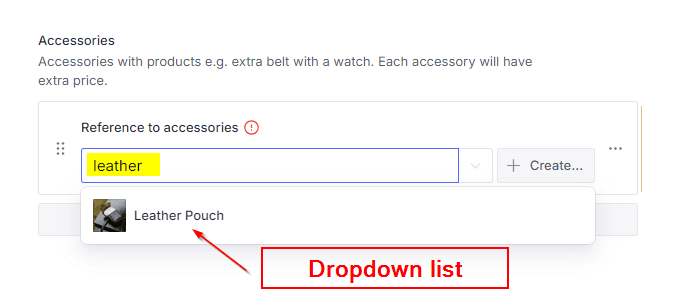Accessories Collection
The Accessories collection is designed to allow the addition of items as add-ons to a product. For example, if you're selling a product like our demo "earbuds," you could offer an additional item like a "leather pouch." Customers can choose to buy the accessory along with the main product.
Each accessory has its own price and image, and when selected, its price is added to the main product price.
Fields:
-
Title: Keep it concise with a maximum of two words (e.g., "Leather Pouch"). Longer titles may break the layout or be automatically clipped.
-
Price: Set the price for the accessory. This amount will be added to the product’s total price when selected.
-
Image: Upload a specific image that clearly represents the accessory. Only one image is allowed per accessory.
To add a new accessory, click on "Add Item" and then click on the "Create" button (if no accessory has been created yet). This will open a new user interface where you can define the accessory. For more details on how to add accessories, please visit the 'Add Accessories' chapter.
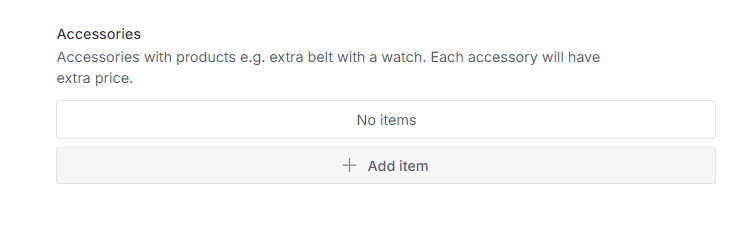
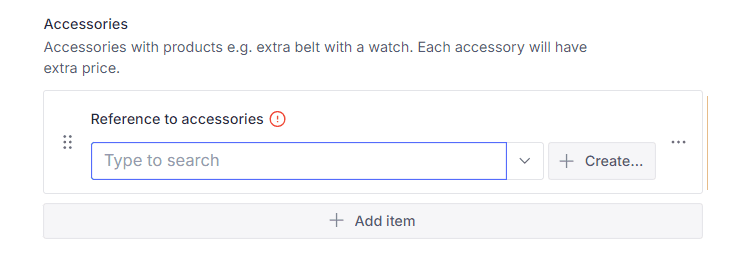
You can also create and modify accessories by directly accessing the Accessories collection.
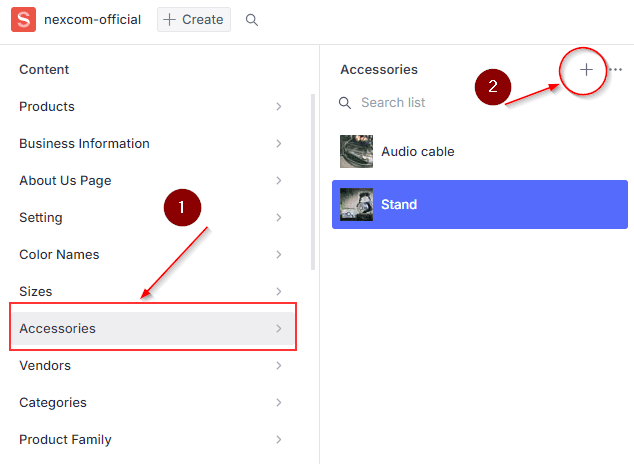
Filling in the required fields;
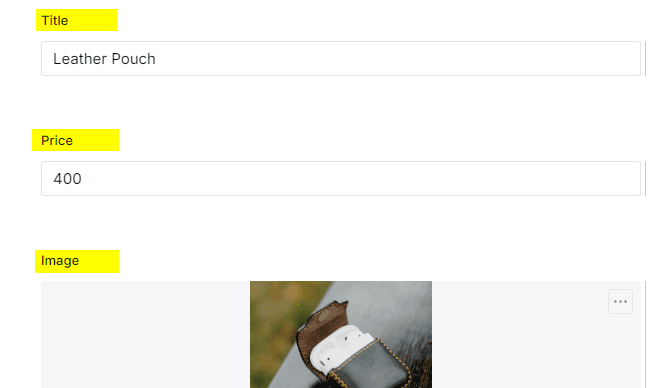
Now, go to the Products collection and scroll down to the Accessories field. Click on Add Item, and in the input field, type "Leather Pouch". A dropdown list will appear with suggestions that match the typed keyword. Click on the correct accessory to select it. That's all, the accessory is now added to the product.